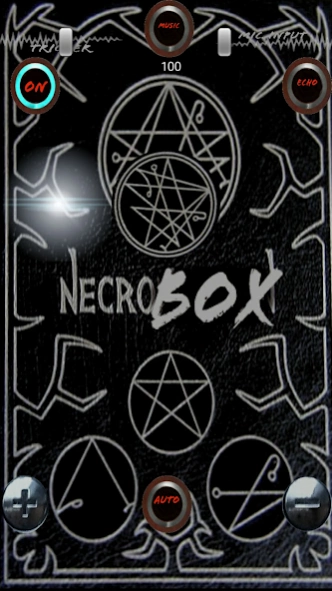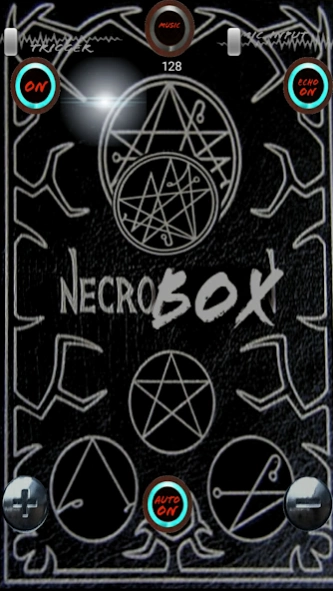NecroBox Ghost Box 12.6
Free Version
Publisher Description
NecroBox Ghost Box - This is a dark ghost box.
Spain Paranormal's NecroBox. This phantom box contains inverted voice banks of dark audio at a frequency that we believe enables spiritual communication.
The Music button plays background music as a trigger, composed by Mattia Cupelli - http://www.mattiacupelli.com
It has a manual sweep mode that goes from 25 to 1000ms speed and an automatic mode that goes from 25 to 500ms every time you trigger audio.
The Echo button accesses the microphone to create an echo in real time (adjust the microphone input with the slider). Recommended bluetooth speaker.
The new trigger slider allows you to adjust the number of times the phantom snare scan sounds.
Disclaimer: No one can guarantee spiritual communication with any ITC tool. This app is based on our own theories and investigations of the paranormal field. This app is not a toy therefore we are not responsible for any misuse of this app.
About NecroBox Ghost Box
NecroBox Ghost Box is a free app for Android published in the Food & Drink list of apps, part of Home & Hobby.
The company that develops NecroBox Ghost Box is Spain Paranormal. The latest version released by its developer is 12.6.
To install NecroBox Ghost Box on your Android device, just click the green Continue To App button above to start the installation process. The app is listed on our website since 2024-04-22 and was downloaded 19 times. We have already checked if the download link is safe, however for your own protection we recommend that you scan the downloaded app with your antivirus. Your antivirus may detect the NecroBox Ghost Box as malware as malware if the download link to appinventor.ai_malote1971.NecroBox is broken.
How to install NecroBox Ghost Box on your Android device:
- Click on the Continue To App button on our website. This will redirect you to Google Play.
- Once the NecroBox Ghost Box is shown in the Google Play listing of your Android device, you can start its download and installation. Tap on the Install button located below the search bar and to the right of the app icon.
- A pop-up window with the permissions required by NecroBox Ghost Box will be shown. Click on Accept to continue the process.
- NecroBox Ghost Box will be downloaded onto your device, displaying a progress. Once the download completes, the installation will start and you'll get a notification after the installation is finished.